To begin with, the short introduction of how the Tezos blockchain works.
Tezos uses the Liquid Proof of Stake (LPoS) consensus, which is more advanced and cheaper than Proof of Work (PoW). This mechanism guarantees the blockchain’s decentralization and allows network members to receive rewards for supporting its work.
Everyone who holds some amount of Tezos coins has the right to produce, sign and validate blocks and get rewards in proportion to their stake. This process can also be called Baking.
How to become a Baker?
Bakers are an essential part of the LPoS consensus. They guarantee the correctness and consistency of all transactions in the block, as well as the absence of double spending of tokens.
To become a full-fledged Baker, you need to have at least 10000 XTZ, run your node and provide full-time support.
How to delegate your tokens to the Baker?
If you have XTZ tokens but you don’t want to launch your node, you can delegate your XTZ tokens to Bakers with an already running node to get rewards from the mining based on your contribution.
Delegation is the right and opportunity of every member of the Tezos network to transfer their vote in the form of XTZ tokens to other Bakers. Delegated funds are not frozen and are not moved anywhere. They remain in your wallet, and you can spend them or change Baker at any time.
The delegation system is also part of the LPoS consensus and allows users to be involved in supporting the network. Also, delegation helps significantly speed up transactions, makes them cheap, creates the basis for network scaling, and brings a passive income for delegators.
Delegation is the in-build function of the Temple Wallet.
How to delegate your Tezos tokens in the Temple wallet
We recommend you create a new Account in the Temple wallet for XTZ that you want to delegate. Send tokens from your main account to your Delegation Account. After, if you want to delegate your XTZ tokens, please follow these steps:
- Open the Temple wallet and choose your account for delegation
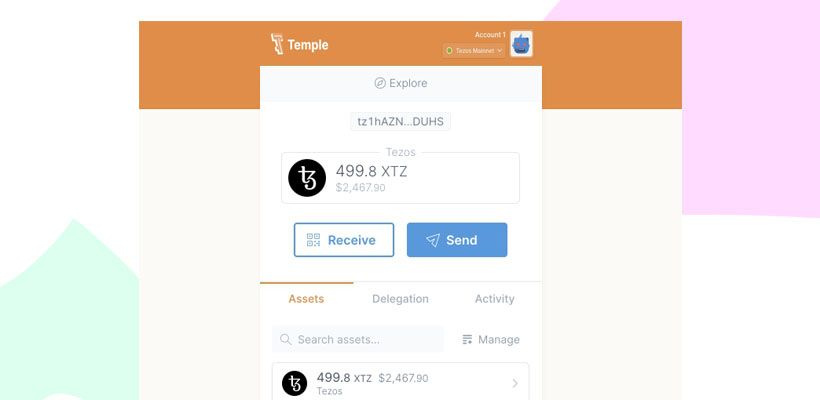
- Once unlocked, go to the Delegation Tab and click the Delegate Now button.
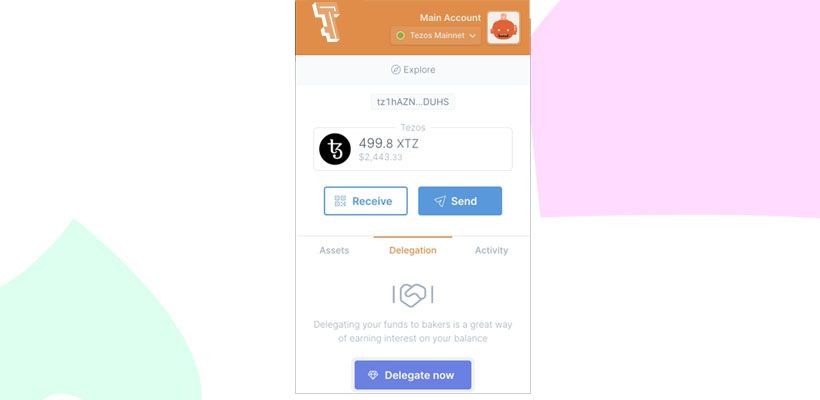
3. Next, choose the Baker you will vote for with your XTZ tokens. You can arrange Bakers by Rank, Fee, and Space.
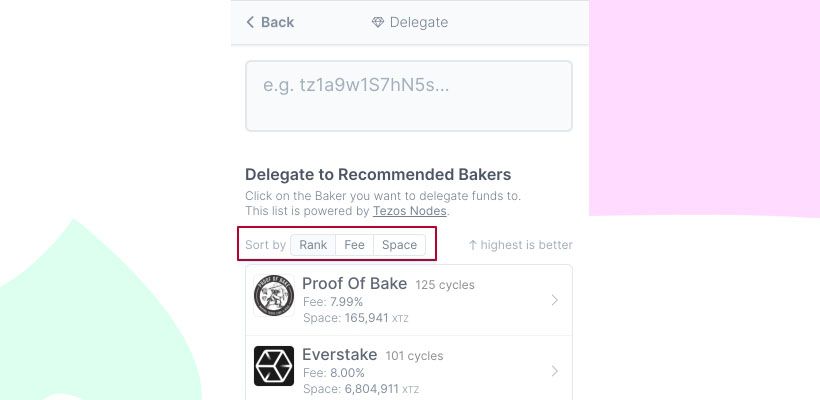
4. After selecting a Baker from the list, their address will be automatically copied to the line above. Then set the transaction fee and click the Delegate button.
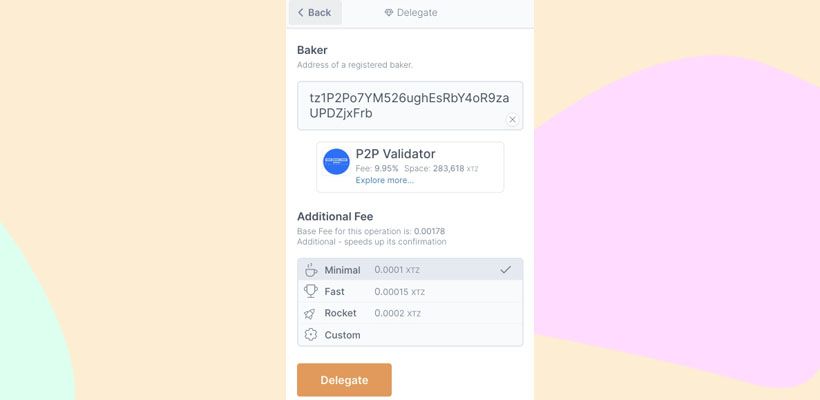
5. Confirm the operation.
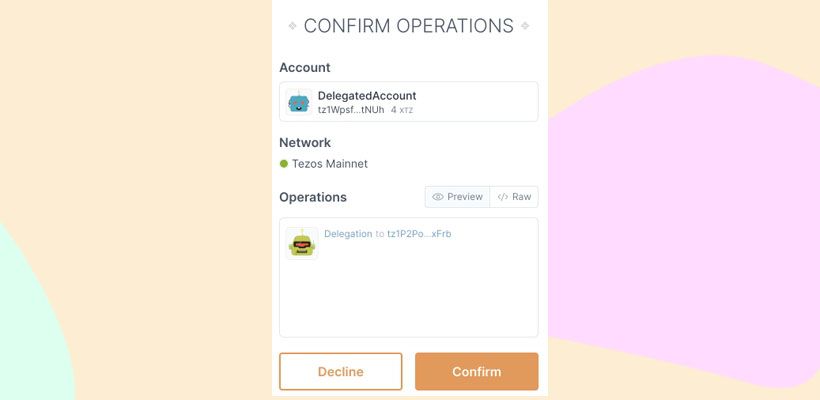
Delegation Status and Rewards
6. You can check the success of this transaction in the TzKT Block Explorer by clicking the link tzkt.io in the Success window or in the transaction on the Activity tab.
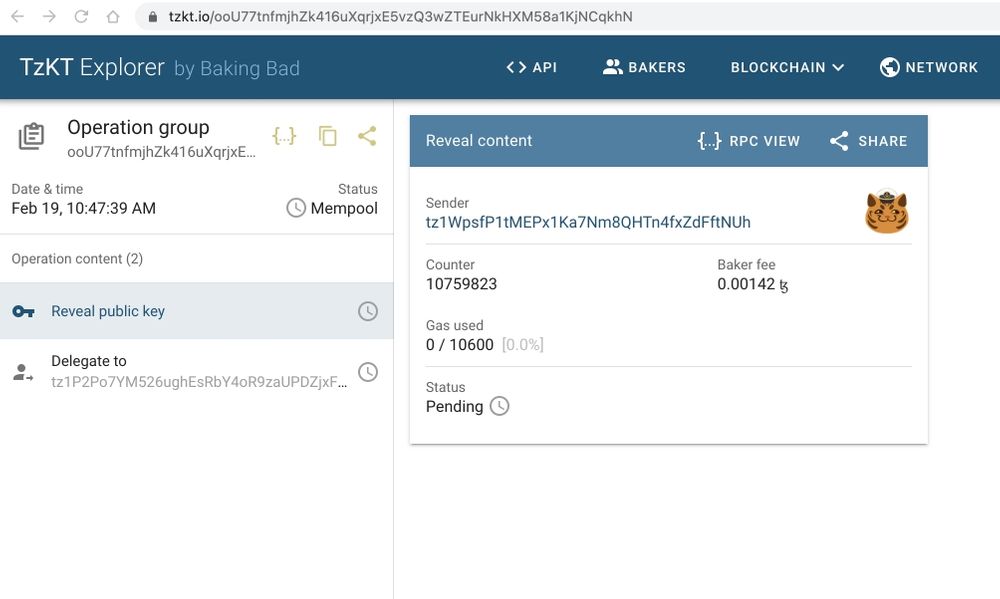
7. You can see the Delegation Status at your address in the TzKT Block Explorer. To do this, copy your address from the Temple Wallet, paste it into the TzKT search box, and press Enter.
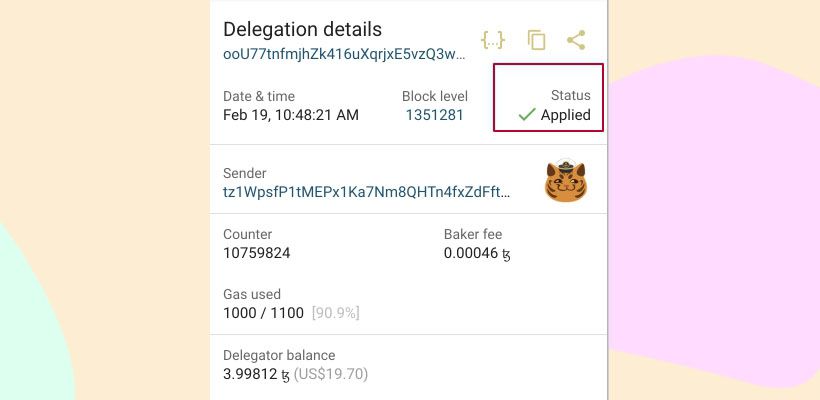
8. After Delegating funds, the status changes to Applied. It takes 5-6 days for your funds to be distributed for baking rights. Then the status will change to Confirmed.
9. In another 14-15 days, the status will change to Active, and your funds will participate in Baking.
10. The Baking reward is credited to the XTZ delegated Baker address, not to your wallet. The rewards will be frozen for 14 days. Defrozen rewards will be available to Baker and the delegators’ distribution. However, some Bakers distribute rewards to their delegators immediately after Baking.
11. The first reward payout will be available in 37 days. Or it can take 23 days if Baker pays out in advance.
12. For monitoring your rewards – subscribe to notifications from the Baking Bad bot in the telegram. The bot notifies users about received payments, expected rewards, and if a Baker underpays or misses payments.
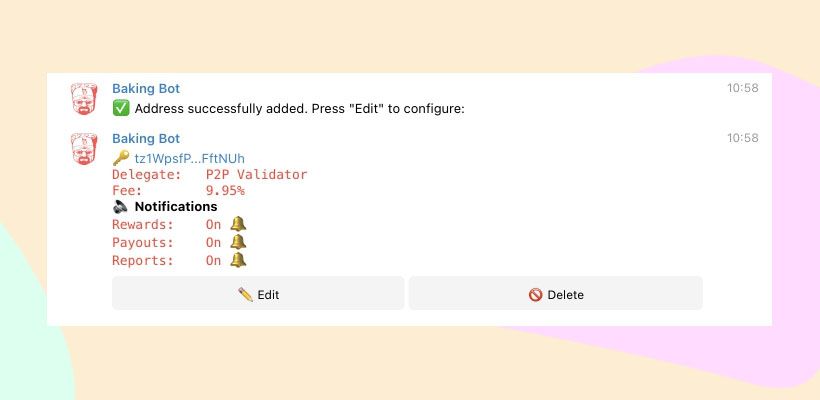
13. In case your Baker stops paying rewards or delays payments, you can change it. Just go to the Delegate tab and click the Re-delegate button. Then repeat the delegate process.
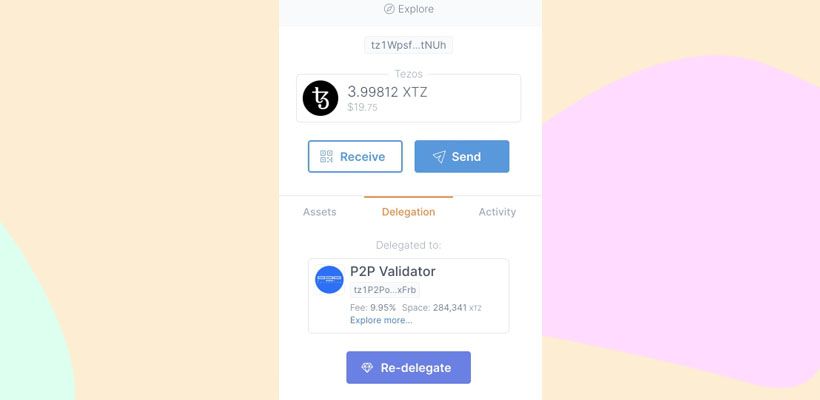
We hope that our tutorial was helpful, and you will delegate your XTZ without any problems. In case you have any questions, write them in our communities: telegram or discord.
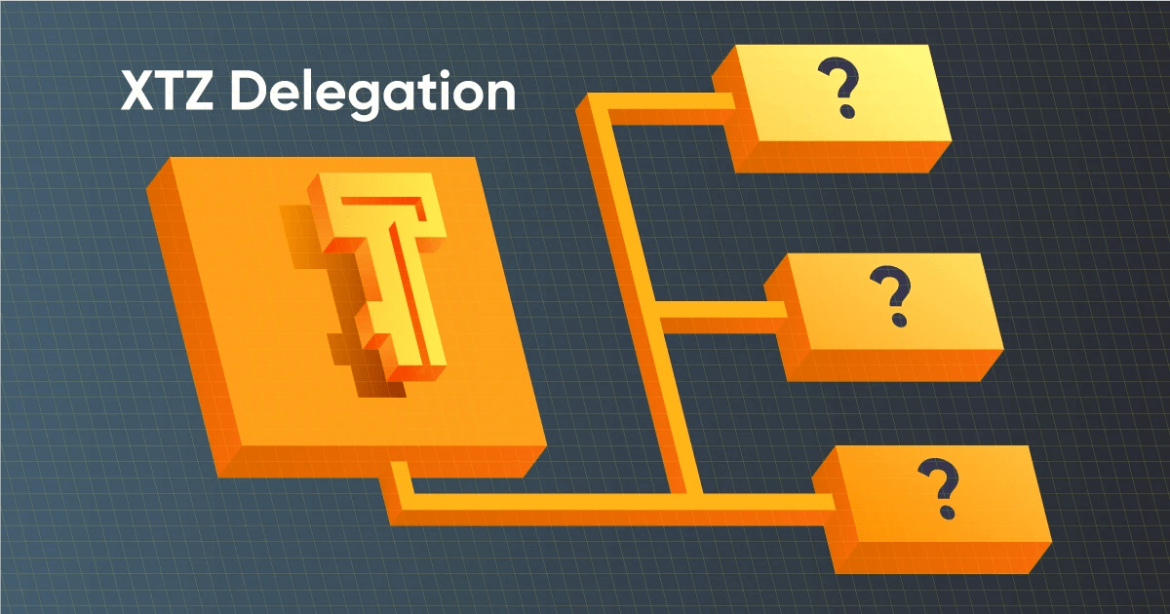
2 comments
Hi. Do I need to redeligate my deposit if it has increased, for example, from $ 1,000 to $ 2,000?
No
When you delegate your balance is updated automatically