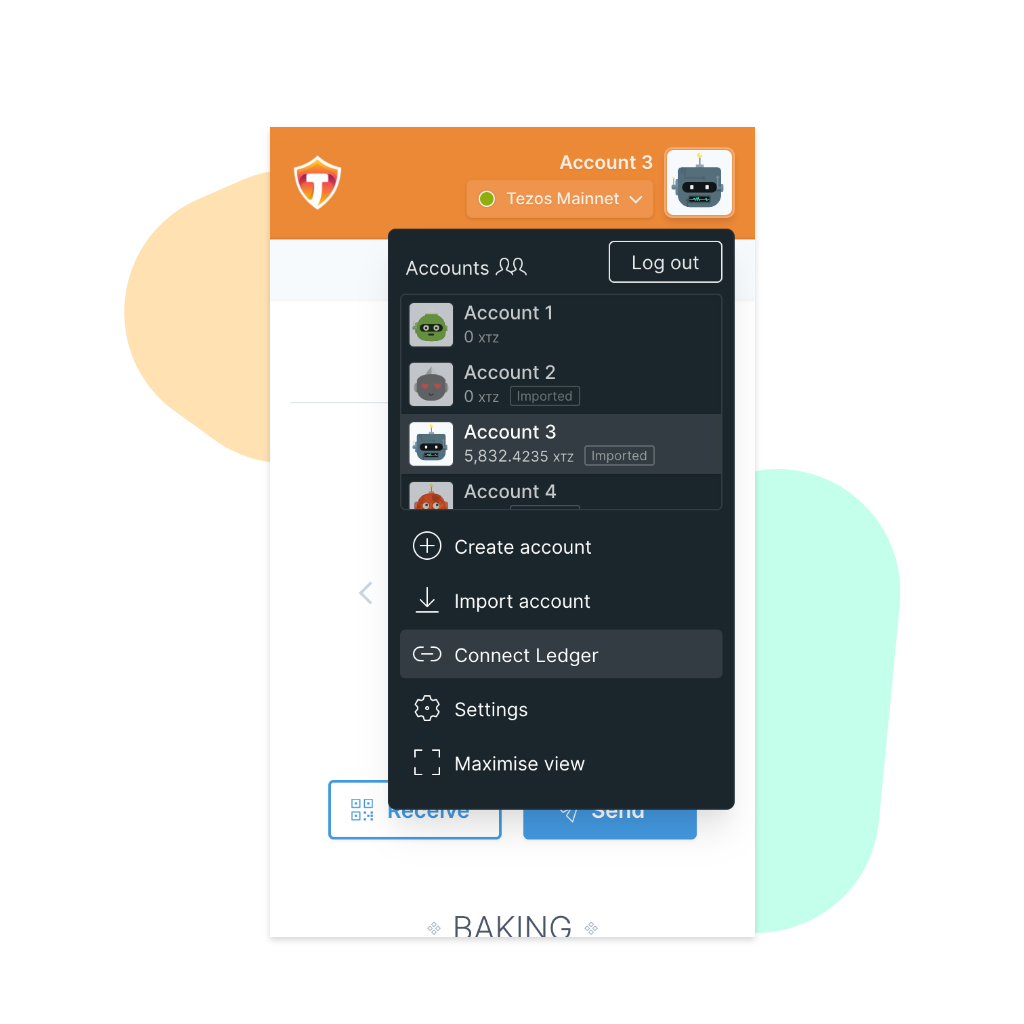In this release that happened on the 4th of October, we are proud to finally add many long-awaited features into Thanos Wallet. As you may have guessed from the title, this release features Ledger Nano support and much more than that! Also, Thanos Wallet has passed a security audit done by LeastAuthority — no critical issues were found, which means our wallet is secure and reliable for our users.
How can I add my Ledger Nano to Thanos then?
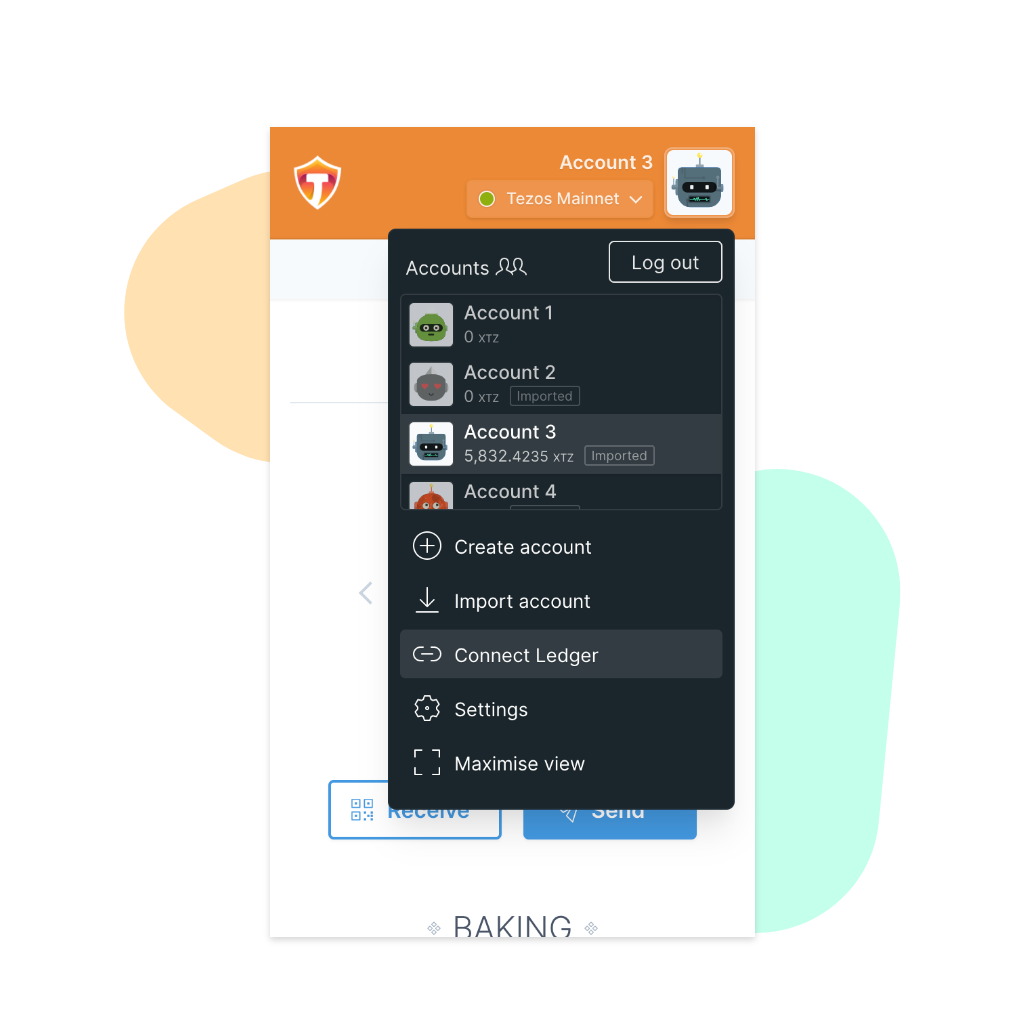
To add your Ledger Nano device to Thanos Wallet you have to perform the following steps:
- Click on the account avatar icon on the top-right side of the wallet pop-up
- Then click on the button saying “Connect Ledger”
- Then enter the preferred name of your account and press the “Add Ledger Account” button.
- That’s it, after confirming the connection on the Ledger device you’re good to go!
Please, note that this feature is currently supported only on Chrome and Brave browsers. We’re working on adding it to Firefox as well in the next releases.
After setting up the Ledger this way you will be able to use it as a regular account for interacting with DApps and sending XTZ or tokens to other Tezos accounts.

Other cool changes from this release
Other features that went into this release were also dedicated to improving both user and development experience:
- Improved operation history view: added “View on block explorer” button, fixed several bugs in it
- Custom network support: a new section in the settings where you can control the network configuration.
- New UI for the transaction fee options
- Added “Sign” and “Broadcast” requests in the DApp API for both thanos-wallet/dapp library and Beacon. It means that starting from this release Thanos becomes fully Beacon compatible.
- DApps session settings. Now you can view and control permissions for the DApps you have interacted with!
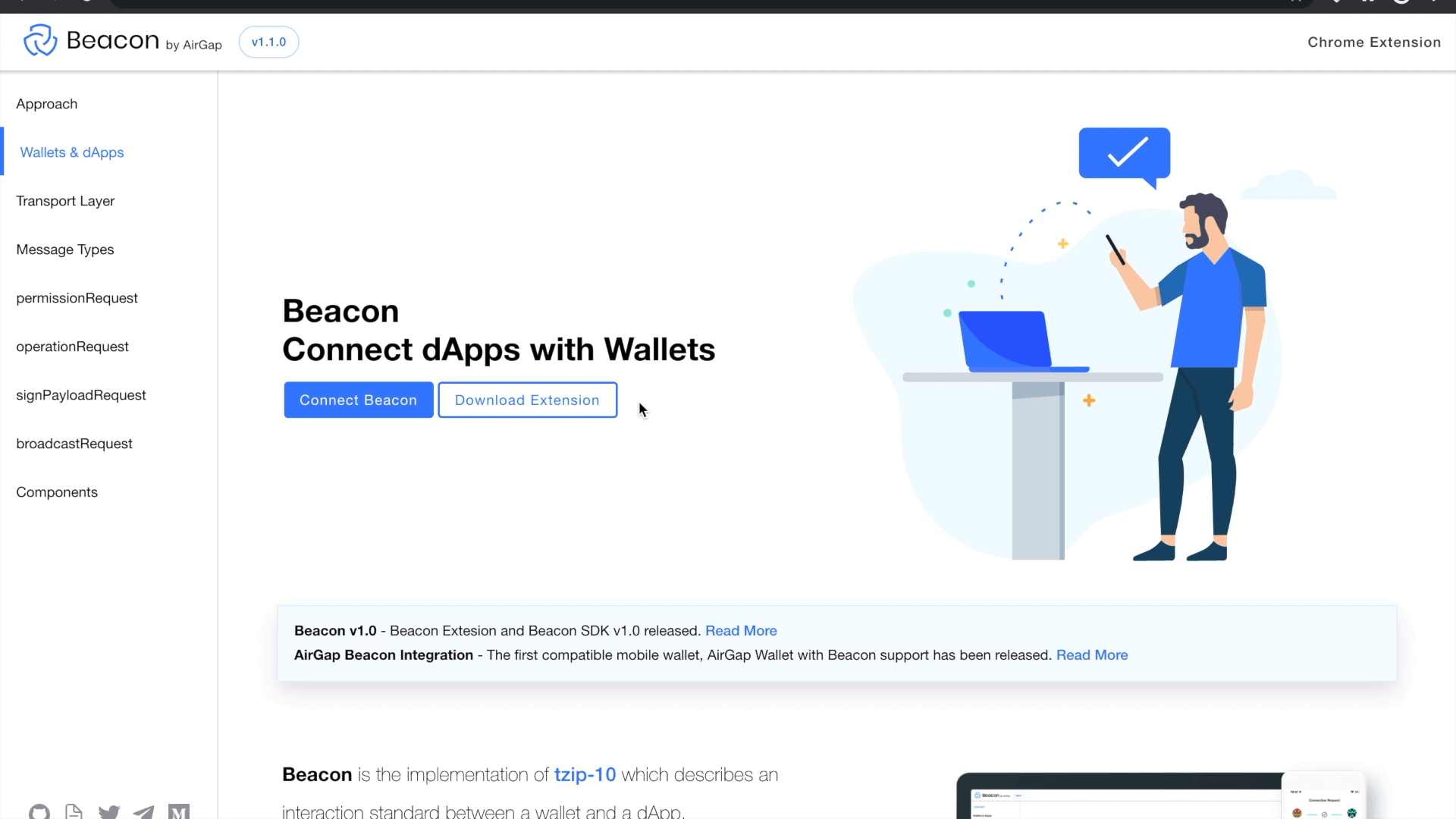
Install Thanos Wallet
You can install the extension using the following link: https://thanoswallet.com/download/
Feedback
Feel free to provide your feedback in our Github Issues section:
https://github.com/madfish-solutions/templewallet-extension/issues